Summary 📝
1. To use this tip, TypeScript developers need to install the Visual Studio Code Insider’s build and GitHub Copilot Chat and Copilot Nightly.
2. If you have received an object from a fetch request and need to generate types for it, you can copy the object and ask Copilot to generate an interface for it in the chat.
3. Sometimes, you may receive a message saying that your response was filtered, but if you paste the response in your editor, you will see that it is correct.
4. This tip can be helpful for developers who frequently work with fetch requests and need to generate types for the received objects.
5. The Visual Studio Code Insider’s build and GitHub Copilot Chat and Copilot Nightly are necessary for this tip to work.
6. Following Working Devs Hero can provide more tips, tricks, and AI news.
7. This tip can save time and effort for TypeScript developers by automating the process of generating types for fetched objects.
Memorable quote: “If you copy the response paste it in your editor you’ll notice it’s correct.”
In conclusion, TypeScript developers can use this tip to easily generate types for objects received from fetch requests by using the Visual Studio Code Insider’s build and GitHub Copilot Chat and Copilot Nightly. This can save time and improve productivity in their development process.

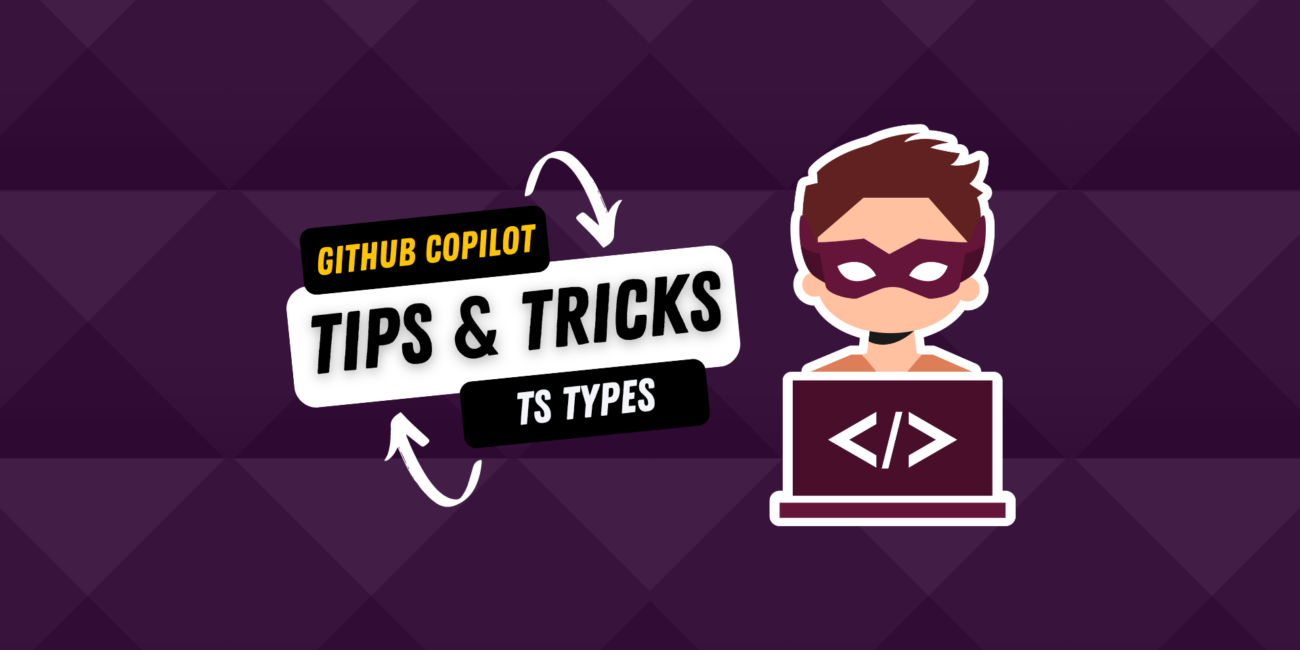






No Comment! Be the first one.