Summary 📝
1. To use this tip, TypeScript developers need to install the Visual Studio Code Insider’s build, Copilot Chat and Copilot Nightly.
2. If you need to generate test data for large objects, you can go to the definition of your interface and copy it.
3. Open Copilot Chat and ask it to generate test data that matches the interface.
4. This tip can be helpful for TypeScript developers who need to quickly generate test data.
5. This tip can save time and effort when generating test data for large objects.
6. Follow Working Devs Hero for more tips, tricks, and AI news.
Memorable quote: “Generate test data that matches the interface.”
Conclusion: This tip provides a quick and efficient way for TypeScript developers to generate test data for large objects by using the Visual Studio Code Insider’s build and Copilot Chat and Copilot Nightly.

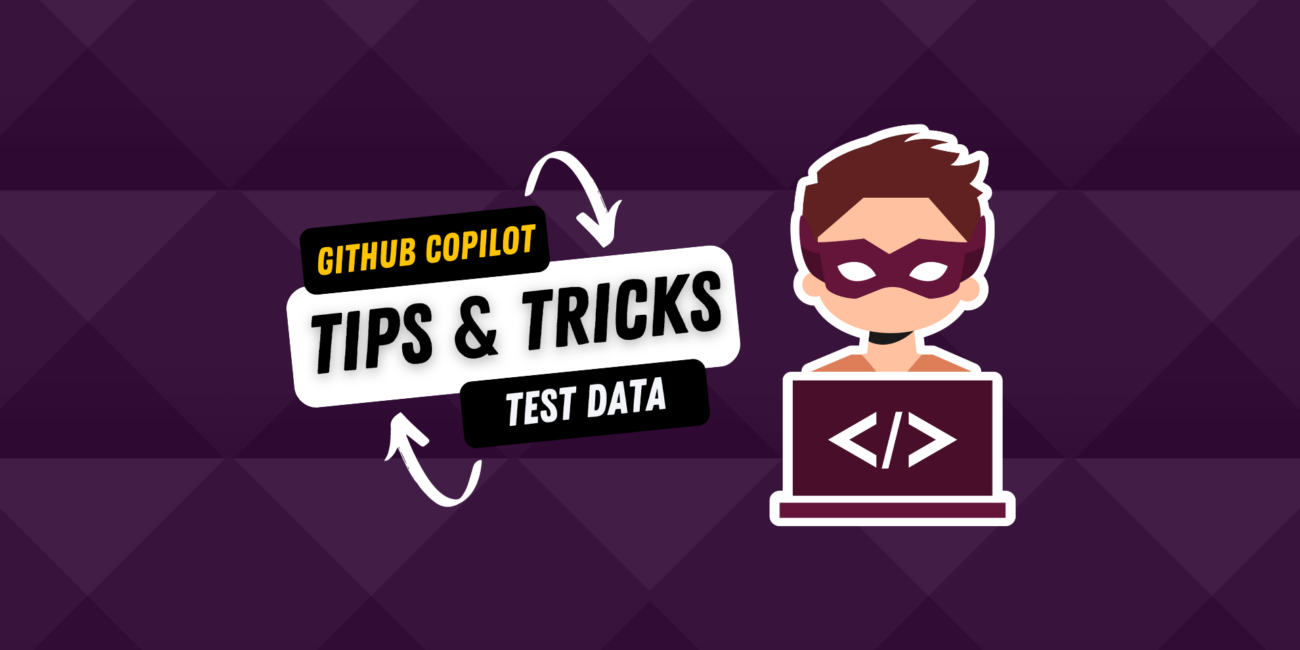






No Comment! Be the first one.